(WKMG) -- Snapchat recently released a new Snap Map feature that allows users to see their friends' locations via an in-app map, but for some, the update poses a privacy concern.
For social media users who would prefer to keep their location under wraps, the app has offered a ghost mode setting that will prevent their whereabouts from being shared.
Recommended Videos
Using Snap Map is as easy as a pinch, literally. When the app opens in camera mode, make a pinching motion with your thumb and index finger on the screen.
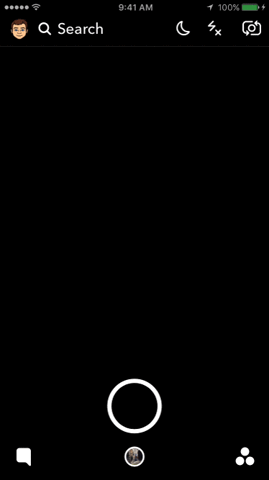
The first time users open the new feature, they'll be given the option to choose between three privacy settings: ghost mode, meaning only you will see your own location on the map; my friends, meaning anyone you're mutual friends with will see your location; or select friends, meaning you can choose specific people to share your location with.
Privacy settings can still be changed even after the initial set up by clicking the gear icon on the upper right corner of the app screen.
Aside from friends' locations, the Snap Map feature also shows user-generated stories submitted at popular attractions and landmarks, such as Disney World and Legoland, or at breaking-news type events.
Note that even if you are using ghost mode, your Snap can still appear on a location-based story if you submit it through the app.
Users who come across inappropriate content on the Snap Map can report it to administrators by pressing and holding the offensive Snap until a flag icon pops up in the bottom left corner.
Then chose an option as to why the Snap should be removed, whether it contains nudity, hate speech, violence or violates the terms of service in another way.
More information on how to use the new Snap Map feature is highlighted in the video below.
